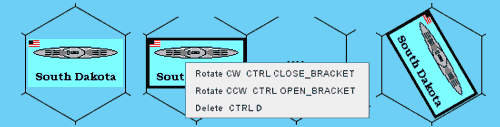Wargaming can be a very lonely hobby especially if, like me, you don't like to commit yourself to large blocks of time (which is invariably the case when playing a wargame) or else you have few opportunities to play face-to-face against a human opponent.
Besides, my boredom thresh-hold is quite low and I find it very difficult to remain playing at a table for more than a couple of hours.
This is precisely why on-line board games are such an attraction. It is not necessary to play for endless hours at a time and it is an ideal medium that allows you to drop out of a game once you feel you have had enough. The added bonus is that you don't have to spend an hour travelling to the venue and another hour setting up and then clearing a way.
Skype and Team-Talk allow for two-way live communication with your opponent, the board is exactly as you left it or can be started again from scratch at the click of a button, there is no clearing away and you can play from the comfort of your own home even if your opponent lives on the other side of the world!
Discovering Vassal was, for me at least, a real opportunity to participate in and enjoy my passion for wargaming without all the peripheral hassles.
So, having found the appropriate mechanism for playing a wargame (either solo or against an opponent) I wanted to play a game that was absorbing and flexible enough to be protracted should I want it to be.
There was one problem. Most of the modules available for Vassal are based upon published wargames and to play them you require a copy of the rules for that particular module. I own precious few boardgames and had no desire to spend a year learning how to play a complex game. Besides, my interest is primarily in tabletop wargaming and not boardgames. So I had a dilemma. Here was a mechanism ideally suited to my taste but without the type of game-system that I wanted to play.
The saving grace is that you can create your own modules for Vassal and, as the saying goes, 'If you can't beat them, join them', that is the route I decided upon. I would set about designing a module that emulated a table-top wargame but use a boardgaming system to play it.
The question then was what historical time period would I like to play and was the design to be a one-off battle or a design that could be used to portray a much wider canvass than a single battle?
My next post will expand on my choices and the decisions I made...
Tuesday 17 May 2011
Saturday 14 May 2011
Traits for Counters
What are Traits and what have they to do with counters?
The simple answer is that they bring the counter to life and change it from being a simple image to being something interactive.
A Trait is like a behaviour and by assigning traits to a counter the counter can 'do' a lot of things that you would normally do with a counter if you were playing against a real opponent face-to-face.
Probably the best way to explain this is the relatively simple but essential trait called Delete.
When you play a real-life game with physical counter components and a combat result means that the counter is destroyed and removed from play, what do you do? You simply pick it up, remove it from the board, and put it back into the game-box.
Well, how do you do that with a 'virtual' counter? You can't. It isn't physical, there is nothing to pick up! However, you can still 'emulate' what you would do in real-life by assigning the 'Delete Trait' to that counter. This allows you to right-click on the counter and to be given the option to delete the counter from the board. Select the trait and the piece disappears just as if you had picked it up and removed it yourself.
Similarly, in a game, if you wanted to turn your counter to face in another direction you would simply turn it around but how do you do that with a virtual counter? Again, you give the counter a 'Can Rotate' trait which allows you to right-click on the counter, and then click on the trait menu, and rotate the counter - simple.
This is why Vassal is superb for playing games on-line. Traits allow you to manipulate the digital-counter as you would a counter in real-life.
However, that is not all that Vassal can do. For instance, let's say that you are playing a real-life game and your counter takes what is known as a step-loss, you would replace the counter with either a weaker counter or 'flip' the counter over to reveal it's weaker side. Again, by using the 'Layer' trait you can do this to counters on the Vassal map-board.
This is of courswe only a very brief introduction to Traits and I will go into them in more detail in later posts.
The simple answer is that they bring the counter to life and change it from being a simple image to being something interactive.
A Trait is like a behaviour and by assigning traits to a counter the counter can 'do' a lot of things that you would normally do with a counter if you were playing against a real opponent face-to-face.
Probably the best way to explain this is the relatively simple but essential trait called Delete.
When you play a real-life game with physical counter components and a combat result means that the counter is destroyed and removed from play, what do you do? You simply pick it up, remove it from the board, and put it back into the game-box.
Well, how do you do that with a 'virtual' counter? You can't. It isn't physical, there is nothing to pick up! However, you can still 'emulate' what you would do in real-life by assigning the 'Delete Trait' to that counter. This allows you to right-click on the counter and to be given the option to delete the counter from the board. Select the trait and the piece disappears just as if you had picked it up and removed it yourself.
Similarly, in a game, if you wanted to turn your counter to face in another direction you would simply turn it around but how do you do that with a virtual counter? Again, you give the counter a 'Can Rotate' trait which allows you to right-click on the counter, and then click on the trait menu, and rotate the counter - simple.
This is why Vassal is superb for playing games on-line. Traits allow you to manipulate the digital-counter as you would a counter in real-life.
However, that is not all that Vassal can do. For instance, let's say that you are playing a real-life game and your counter takes what is known as a step-loss, you would replace the counter with either a weaker counter or 'flip' the counter over to reveal it's weaker side. Again, by using the 'Layer' trait you can do this to counters on the Vassal map-board.
This is of courswe only a very brief introduction to Traits and I will go into them in more detail in later posts.
Vassal Prototypes
As far as counters of a similar type are concerned many of them will have a certain number of characteristics that are the same under all circumstances.
For instance, taking the ship counter, it would not matter what type of ship we were talking about when it comes to turning to port or turning to starboard since ALL ships that I know of have this feature.
Similarly, nearly all ships move forward bow first. They may have a reverse gear but generally they turn around to go back in the direction they have come from so they are still moving 'forward'.
These are particular traits of the ship counter that are common to all other ship counters and are ideal for grouping together as a 'Prototype'.
Prototypes are VERY useful in Vassal, very useful indeed.
So, instead of having to create a whole list of counter traits again and again each time we create a ship counter, we can group them all together in a single Prototype and simply give each new counter a 'Prototype' trait which already contains all the other traits within it. This saves a LOT of time.
The benefits of using a Prortype are many, but in particular there are two clear benefits. However, I'll explain them after I have gone through the steps of creating a prototype for the ship counters.
OK, I want the ship counters to ALL be able to do the following;
The Traits required are as follows;
Next post I'll go through the individual traits of the Prototype as well as look at further Prototypes and traits that will round off the ship counters and make them ready for play-testing.
For instance, taking the ship counter, it would not matter what type of ship we were talking about when it comes to turning to port or turning to starboard since ALL ships that I know of have this feature.
Similarly, nearly all ships move forward bow first. They may have a reverse gear but generally they turn around to go back in the direction they have come from so they are still moving 'forward'.
These are particular traits of the ship counter that are common to all other ship counters and are ideal for grouping together as a 'Prototype'.
Prototypes are VERY useful in Vassal, very useful indeed.
So, instead of having to create a whole list of counter traits again and again each time we create a ship counter, we can group them all together in a single Prototype and simply give each new counter a 'Prototype' trait which already contains all the other traits within it. This saves a LOT of time.
The benefits of using a Prortype are many, but in particular there are two clear benefits. However, I'll explain them after I have gone through the steps of creating a prototype for the ship counters.
OK, I want the ship counters to ALL be able to do the following;
- Be deleted from the game map
- To be rotated left or right through 360-degrees in increments of 60-degrees
- To move forward one-hex by using the keyboard rather than click-and-drag
- To leave a movement trail behind them showing the path they have travelled
- To be able to have a visula indicator that the ship has moved this turn
The Traits required are as follows;
- DELETE Trait
- Can Rotate Trait
- Mark When Moved Trait
- Movement Trail Trait
- Move Fixed Distance Trait
 |
| The Vassal Prototype called 'ship' that will be applied to all Naval vessals |
Next post I'll go through the individual traits of the Prototype as well as look at further Prototypes and traits that will round off the ship counters and make them ready for play-testing.
Tuesday 10 May 2011
Creating Ship Counters
Having found a simple way to create a Tactical map for Naval engagements it was necessary to start giving thought to the counters that would be needed in order to 'play' the game.
I wanted to get some information on the counter as well as a top-down image of a ship. The problem here was that the ship types I needed to be represented ranged in size from huge Battleships to tiny Corvettes, so I needed a series of top-down images. The images also had to be recognisibly of ships and although not exactly in 1:1200th scale there had to be a clear distinction between what was a Carrier and what was a destroyer.
I searched on-line for some suitable top-down images and it took my ages to find some. I eventually found a strip of images that were practically ideal. Unfortunately I could not ascertain who owned the image so I am unable to credit the owner (if you recognise them let me know).
For ease of use I created counters that were 1-hex wide for all ships although the ship images are themselves of different sizes depending on type.
As for information on the face of the counter I decided on only four items;
So, the image of the Battleship below can be identified as a Battleship (BB). In the order of battle it is the first ship listed of that type (BB1). It is called the South Dakota and it belongs to the Blue player (indicated by the small blue square). It's main armament consists of 9x16" guns and it's secondary armament consists of 20x5" guns.
For naval wargames this is a very limited amount of information. However, using Vassal you have a lot more flexibility than simply carrying information on the counter itself. One of the neatest things about Vassal is that it allows you to add all sorts of properties and behaviours to the counter as well as displaying information on the counter itself that can be edited. So, for instance, in only a couple of mouse-clicks the counter can be edited to become BB2, King George V, 10x14" and 16x5.25" armament.
It is the versatility of Vassal and what it offers in the way of manipulating counters that makes it so attractive.
Having found suitable ship images and designed the basic counter my next job was to use Vassal to create properties and behaviours for the counter so that it could be used as a naval unit in a wargame.
I wanted to get some information on the counter as well as a top-down image of a ship. The problem here was that the ship types I needed to be represented ranged in size from huge Battleships to tiny Corvettes, so I needed a series of top-down images. The images also had to be recognisibly of ships and although not exactly in 1:1200th scale there had to be a clear distinction between what was a Carrier and what was a destroyer.
I searched on-line for some suitable top-down images and it took my ages to find some. I eventually found a strip of images that were practically ideal. Unfortunately I could not ascertain who owned the image so I am unable to credit the owner (if you recognise them let me know).
For ease of use I created counters that were 1-hex wide for all ships although the ship images are themselves of different sizes depending on type.
As for information on the face of the counter I decided on only four items;
- The ship's type and ID.
- The ship's name
- A symbol indicating which side the ship belonged to
- The ship's main and secondary armament as well as an indication of whether or not that it carried torpedos.
So, the image of the Battleship below can be identified as a Battleship (BB). In the order of battle it is the first ship listed of that type (BB1). It is called the South Dakota and it belongs to the Blue player (indicated by the small blue square). It's main armament consists of 9x16" guns and it's secondary armament consists of 20x5" guns.
 |
| This is a counter representing the Battleship USS South Dakota at actual game-size (100%) |
For naval wargames this is a very limited amount of information. However, using Vassal you have a lot more flexibility than simply carrying information on the counter itself. One of the neatest things about Vassal is that it allows you to add all sorts of properties and behaviours to the counter as well as displaying information on the counter itself that can be edited. So, for instance, in only a couple of mouse-clicks the counter can be edited to become BB2, King George V, 10x14" and 16x5.25" armament.
It is the versatility of Vassal and what it offers in the way of manipulating counters that makes it so attractive.
Having found suitable ship images and designed the basic counter my next job was to use Vassal to create properties and behaviours for the counter so that it could be used as a naval unit in a wargame.
Monday 9 May 2011
The Naval Tactical Map
In my last post I referred to the fact that to play a game using VASSAL required images of the playing area over which a hex-grid was superimposed and that these images will, of necessity, be very large and demanding on computer resources.
Well, this is not quite totally true in the case of a map that represents the open ocean which is exactly where our Naval combat will generally take place.
The Vassal Engine allows you to create an empty map-board with a basic background colour. Over this you can still lay a hex-grid. So, in terms of the Tactical Map for Naval combat it is not strictly necessary for me to create an image as long as the combat is going to take place on an open and featureless expanse of sea.
I have recently purchased Naval Thunder: Battleship Row which is a set of Naval Wargaming rules for WW2. More importantly, the rules are designed around playing on a table-top that is in fact 6-feet by 4-feet. The rules also use the basic unit of 1" = 500 yards or 1:1200.
That being the case it is possible for me to restrict the playing area significantly and by using a scale of 1-hex equals 1" it will be a simple task to replicate a 6' by 4' table: it is simply 72-hexes by 48-hexes.
It was with some relief that this particular requirement for a Tactical map was so easy to achieve thanks to Vassal and to the straightforward use of 1:1200th scale. A real bonus is that many Naval wargames rules work to this scale so that players are not necessarily limited to the rules that I propose to use.
The only drawback that I can envisage is that maneuver space for ships will be somewhat limited but I'll address this by some playtesting on a real table-top as well as within Vassal itself.
Well, this is not quite totally true in the case of a map that represents the open ocean which is exactly where our Naval combat will generally take place.
The Vassal Engine allows you to create an empty map-board with a basic background colour. Over this you can still lay a hex-grid. So, in terms of the Tactical Map for Naval combat it is not strictly necessary for me to create an image as long as the combat is going to take place on an open and featureless expanse of sea.
I have recently purchased Naval Thunder: Battleship Row which is a set of Naval Wargaming rules for WW2. More importantly, the rules are designed around playing on a table-top that is in fact 6-feet by 4-feet. The rules also use the basic unit of 1" = 500 yards or 1:1200.
That being the case it is possible for me to restrict the playing area significantly and by using a scale of 1-hex equals 1" it will be a simple task to replicate a 6' by 4' table: it is simply 72-hexes by 48-hexes.
 | ||||
| A selection of 1" wide hexes from the Tactical Map. Note that the hexes can be numbered, this is an option. The background is white but you can set this to the colour of your choice. |
The only drawback that I can envisage is that maneuver space for ships will be somewhat limited but I'll address this by some playtesting on a real table-top as well as within Vassal itself.
The Task Ahead
Dunn's book, 'Sea Battle Games', was written for the table-top Naval wargamer. Using the popular 1:1200 scale for Naval engagements demands a very large playing area and for the most part precludes using a table-top in favour of a floor - a large floor!
With 18" gunnery ranges reaching out to 92-inches (2.3-meters) one can understand why the average dining table was not suitable for a game involving major Capital ships.
To use VASSAL it was necessary to replicate a surface area that could accomodate such long ranges and also allow for the ships involved to maneuver. VASSAL maps are generally overlaid with a hex-grid to make movement easier and to measure ranges.
At a scale of 1:1200, one-inch on the table-top equates to 500-yards. Movement and gun ranges in the book are all given in inches and the inch is clearly the most basic of units.
Using this scale I decided to set my VASSAL scale to 1-hex = 500-yards. This way I could replicate the 1:1200 scale but not have to find a floor to play the game on!
It sounds very simple in theory but in practice it is not quite as straightforward as it appears. The problem is that for VASSAL you create a digital playing-area. In fact you create an image of the playing area, over which a hex-grid is superimposed. Put simply, the larger the map-image, the more memory is required to display it. replicating a 6-foot by 6-foot table requires a hex-grid that is 72-hexes by 48-hexes. However, we have already noted that a table-top is not of a suitable size.
So, one of the first problems was to create a suitably sized digital playing area for naval engagements. This was for use at the Tactical level.
More problematic was the second requirement which was to create a World-map for the Strategic aspects of the Campaign I envisaged. This had to represent a huge surface area, encompassing vast distances but still had to be created as a digital-image without demading megabytes of memory to display.
The task ahead then was to create or somehow work out how to display Tactical and Strategic maps that could reflect the relative scales utilised for both.
This was to be the start of a protracted effort...
With 18" gunnery ranges reaching out to 92-inches (2.3-meters) one can understand why the average dining table was not suitable for a game involving major Capital ships.
To use VASSAL it was necessary to replicate a surface area that could accomodate such long ranges and also allow for the ships involved to maneuver. VASSAL maps are generally overlaid with a hex-grid to make movement easier and to measure ranges.
At a scale of 1:1200, one-inch on the table-top equates to 500-yards. Movement and gun ranges in the book are all given in inches and the inch is clearly the most basic of units.
Using this scale I decided to set my VASSAL scale to 1-hex = 500-yards. This way I could replicate the 1:1200 scale but not have to find a floor to play the game on!
It sounds very simple in theory but in practice it is not quite as straightforward as it appears. The problem is that for VASSAL you create a digital playing-area. In fact you create an image of the playing area, over which a hex-grid is superimposed. Put simply, the larger the map-image, the more memory is required to display it. replicating a 6-foot by 6-foot table requires a hex-grid that is 72-hexes by 48-hexes. However, we have already noted that a table-top is not of a suitable size.
So, one of the first problems was to create a suitably sized digital playing area for naval engagements. This was for use at the Tactical level.
More problematic was the second requirement which was to create a World-map for the Strategic aspects of the Campaign I envisaged. This had to represent a huge surface area, encompassing vast distances but still had to be created as a digital-image without demading megabytes of memory to display.
The task ahead then was to create or somehow work out how to display Tactical and Strategic maps that could reflect the relative scales utilised for both.
This was to be the start of a protracted effort...
Sunday 8 May 2011
Welcome to Imperialism
I have been working hard this last two weeks working on a game system that I hope will allow me to play on-line against a friend of mine. The game has borrowed heavily from an old wargames book from my youth that I recently rediscovered in the cellar , 'Sea Battle Games', by P. Dunn and published by Model & Allied Publications Ltd., 1970. Yes, it is a first edition and probably bought by me at around the date of publication when I was 12-years old.
I used to play a lot of wargames but over the years the opportunity to do so has dwindled as friends and gaming colleagues have grown-up and moved on. The rise of on-line gaming opportunities and the discovery of the VASSAL Engine (http://www.vassalengine.org/) has reignited that old appetite but has given it a new edge. Instead of looking for on-line games to play, I decided to develop my own.
Whilst re-reading Dunn's book it struck me that some of his ideas about a Hypothetical World War Game, based primarily around Naval rules, would make an appropriate and excellent place to start.
So, my intention is to use this blog as a means of charting and recording my endeavours in achieving that end.
I used to play a lot of wargames but over the years the opportunity to do so has dwindled as friends and gaming colleagues have grown-up and moved on. The rise of on-line gaming opportunities and the discovery of the VASSAL Engine (http://www.vassalengine.org/) has reignited that old appetite but has given it a new edge. Instead of looking for on-line games to play, I decided to develop my own.
Whilst re-reading Dunn's book it struck me that some of his ideas about a Hypothetical World War Game, based primarily around Naval rules, would make an appropriate and excellent place to start.
So, my intention is to use this blog as a means of charting and recording my endeavours in achieving that end.
Subscribe to:
Posts (Atom)